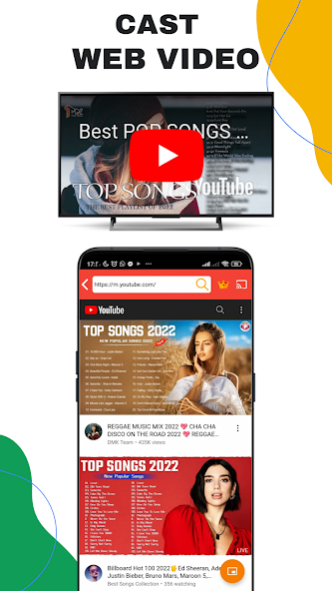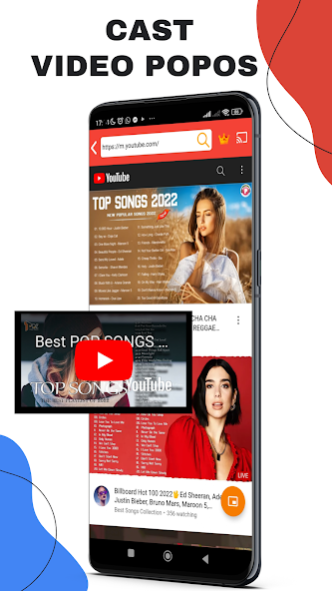TV Cast for Chromecast miracas 72.3.5
Free Version
Publisher Description
TV Cast for Chromecast - Cast movies, videos, music, games, photos from phone to TV
Full description:
Cast for Chromecast and TV Cast : is the best way to watch movies, movies, videos, music, games, photos, TV shows on your Chromecast. With Cast for Chromecast, you can easily stream content from your phone or tablet to your Chromecast, Smart TV, Roku, Fire TV, fire stick, Xbox, Samsung, LG TV, vizio TV and more.
With cast to tv app, you are no longer bothered because the screen castbox is too small, which greatly affects your eyes, and you enjoy sitting anywhere just by looking at the screen.
Cast for Chromecast and TV Cast can cast all your photos, videos , iwebtv, games and other apps on a bigger screen using the same wifi connection. It is an ideal application for sharing and streaming content in high quality and speed in real time. You can also easily search and stream your favorite TV shows at any time on your TV screen castbox with screen mirroring. Cast to tv enables Chromecast screen mirroring: Cast videos and photos from your phone to Chromecast. It is also easy to use for casting to TV home with other devices, the roku mobile app.
Moreover, Cast to TV app gives you to stream trending movies in peacock tv and best music on TV quickly and stably. This Casting app will help you to mirror your phone screen on your Smart TV. Live airscreen castle, from mobile to other devices and from Android to TV. Enable TV Mirror and with the smart cast to start your fitness workout on TV. Share screen and TV, connect to mobile phone to give your presentation with live broadcast iwebtv with large reflective screen.
Supported devices:
• Chromecast : comcast
• Roku
• FireTV and Xbox
• Smart TVs: onn Sony, Samsung, LG TV...
More features :
• web video caster conect to tv
• cetusplay
• webcast video
Features clues:
• Easily send smartcast to TV by phone.
• Screen mirroring your phone on TV
• smartcast Send photos, web videos ... to your Smart TV & watch movies and TV shows on your Chromecast.
• Experience the music, and play the game on the bigger screen.
• Control your Smart TV by phone
how to use:
• Step 1: Your phone and smart TV must be connected to the same Wi-Fi network
• Step 2: Enable Wireless Display and Miracast on TV
• Step 3: Choose and connect to your Smart TV with comcast on the phone screen
• Step 4: You are ready to use. Try every feature of our app castle !!
This app is not affiliated with Google or any other mentioned trademarks.
Termes d'utilisation : https://sites.google.com/view/appcastprivacy/privacy
Politique de confidentialité : https://sites.google.com/view/appcasttv/terms
About TV Cast for Chromecast miracas
TV Cast for Chromecast miracas is a free app for Android published in the Video Tools list of apps, part of Audio & Multimedia.
The company that develops TV Cast for Chromecast miracas is Miracast display hara. The latest version released by its developer is 72.3.5.
To install TV Cast for Chromecast miracas on your Android device, just click the green Continue To App button above to start the installation process. The app is listed on our website since 2023-05-15 and was downloaded 9 times. We have already checked if the download link is safe, however for your own protection we recommend that you scan the downloaded app with your antivirus. Your antivirus may detect the TV Cast for Chromecast miracas as malware as malware if the download link to com.miracast.wifidisplay.videotvcast is broken.
How to install TV Cast for Chromecast miracas on your Android device:
- Click on the Continue To App button on our website. This will redirect you to Google Play.
- Once the TV Cast for Chromecast miracas is shown in the Google Play listing of your Android device, you can start its download and installation. Tap on the Install button located below the search bar and to the right of the app icon.
- A pop-up window with the permissions required by TV Cast for Chromecast miracas will be shown. Click on Accept to continue the process.
- TV Cast for Chromecast miracas will be downloaded onto your device, displaying a progress. Once the download completes, the installation will start and you'll get a notification after the installation is finished.